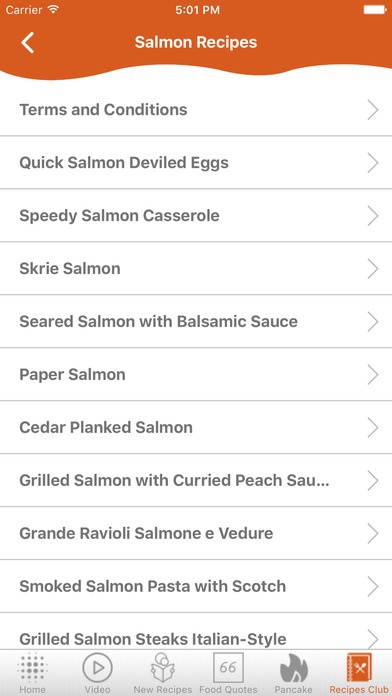All Beef Recipes 1.0
Continue to app
Paid Version
Publisher Description
This The Beef Cookbook App . Filipino Beef Stir-Fry Spaghetti Sauce with Ground Beef Beef Steaks With Blue Cheese Bill's Beefuna Burgers Creamed Beef for SOS Smoked Beef Brisket Beef Cabbage Hash Doc's Best Beef Jerky Beef and Irish Stout Stew Crowned Beef Bake Cozy Cottage Beef Stew Soup Videos Beef Goulash Recipe - Hověz Gul - Czech Cookbook BEEF STOCK: Heston Blumenthal Cookbook Bodybuilding Cutting Meal: Low-Carb Beef & Vegetable Stir Fry Caribbean Pepper Steak Recipes Jamaican Way Pepper Steak Chef Ricardo Cooking Easy Beef Cookbook Box Set (Easy Burger Cookbook, Easy Ground Beef Cookbook, Easy Meatball Cookbo... Recipe for Oriental Hamburger / Ground Beef Casserole From Old Cookbook Wagamama Cookbook Chilli Beef Ramen Beef Everyday Cookbook 365 Beef Recipes: Steak, Roast Beef, Ribs, Pot Roast, Meat Loaf, Stews, Ch... Mongolian Beef - Chinese Restaurant Cooking Secrets - PoorMansGourmet Vietnamese Beef Stew - B kho Download and Enjoy reading The Beef Cookbook
Requires iOS 6.1 or later. Compatible with iPhone, iPad, and iPod touch.
About All Beef Recipes
All Beef Recipes is a paid app for iOS published in the Health & Nutrition list of apps, part of Home & Hobby.
The company that develops All Beef Recipes is E-Healthcare Solutions LLC. The latest version released by its developer is 1.0.
To install All Beef Recipes on your iOS device, just click the green Continue To App button above to start the installation process. The app is listed on our website since 2016-09-16 and was downloaded 5 times. We have already checked if the download link is safe, however for your own protection we recommend that you scan the downloaded app with your antivirus. Your antivirus may detect the All Beef Recipes as malware if the download link is broken.
How to install All Beef Recipes on your iOS device:
- Click on the Continue To App button on our website. This will redirect you to the App Store.
- Once the All Beef Recipes is shown in the iTunes listing of your iOS device, you can start its download and installation. Tap on the GET button to the right of the app to start downloading it.
- If you are not logged-in the iOS appstore app, you'll be prompted for your your Apple ID and/or password.
- After All Beef Recipes is downloaded, you'll see an INSTALL button to the right. Tap on it to start the actual installation of the iOS app.
- Once installation is finished you can tap on the OPEN button to start it. Its icon will also be added to your device home screen.